DFL-800 1600 2500 – How to configure DNS Relay
Documento Tratto Dal Seguente URL:
ftp://ftp.dlink.co.uk/dfl_firewall/dfl-260/DFL-800_1600_2500-How_to_configure_DNS_Relay.pdf
How to configure DNS Relay
This example describes about firewalls support to relay DNS query packets from LAN to
Internet for domain name resolving. All DFL firewalls (DFL-210/800/1600/2500) support
this feature from firmware v2.04 and later.
Note: About this feature, it performs relay/forward DNS packets only since D-Link DFL
firewalls don’t built-in DNS server in system kernel. Therefore, it can not instead of real
DNS server to provide domain name resolving and related functionality.
Details:
– LAN IP on firewall: 192.168.1.1 (with the function of DNS relay)
– Lannet on firewall: 192.168.1.0/24
– DNS Server on Internet: 12.0.0.1
1. Addresses
Go to Objects -> Address book -> InterfaceAddresses
Create an IP Address called dns_server with address 12.0.0.1
Click Ok.
2. Create IP Rules to redirect DNS packets to Internet
Go to Rules -> IP Rules
Create a new IP Rule with SAT action.
In the General tab:
General:
Name: SAT_DNS_Relay
Action: SAT
Service: dns_all
Address Filter:
Translate the: Destination IP Address
New IP Address: dns_server
Click Ok.
Create an identical IP Rule with NAT action. If the environment is not NAT, create a
ALLOW rule instead.
In the General tab:
Name: Allow_DNS_Relay
Action: NAT
Service: dns_all
Address Filter:
Source Interface: lan
Source Network: lannet
Destination Interface: core
Destination Network: lan_ip
Click Ok.
Make sure these two rules are triggered before any generic rules (e.g. allow_standard
rules).
And also, configure all PCs to have the firewall lan_ip (192.168.1.1) as DNS server.
Save and activate the configuration on firewall
Fatto Cio’ riavviate e vedete se tutto funziona correttamente
® Dream Land by Giovanni Bifera
LE INFORMAZIONI CONTENUTE SONO FORNITE SENZA GARANZIA DI ALCUN TIPO, IMPLICITA OD ESPLICITA. L’UTENTE SI ASSUME L’INTERA RESPONSABILITA’ PER L’UTILIZZO DI QUESTE INFORMAZIONI. IN NESSUN CASO SI RENDONO RESPONSABILI PER DANNI DIRETTI, INDIRETTI O ACCIDENTALI CHE POSSANO PROVOCARE PERDITA DI DENARO O DI DATI.
Numero Di Accessi Alla Pagina: 7100
Short Link:

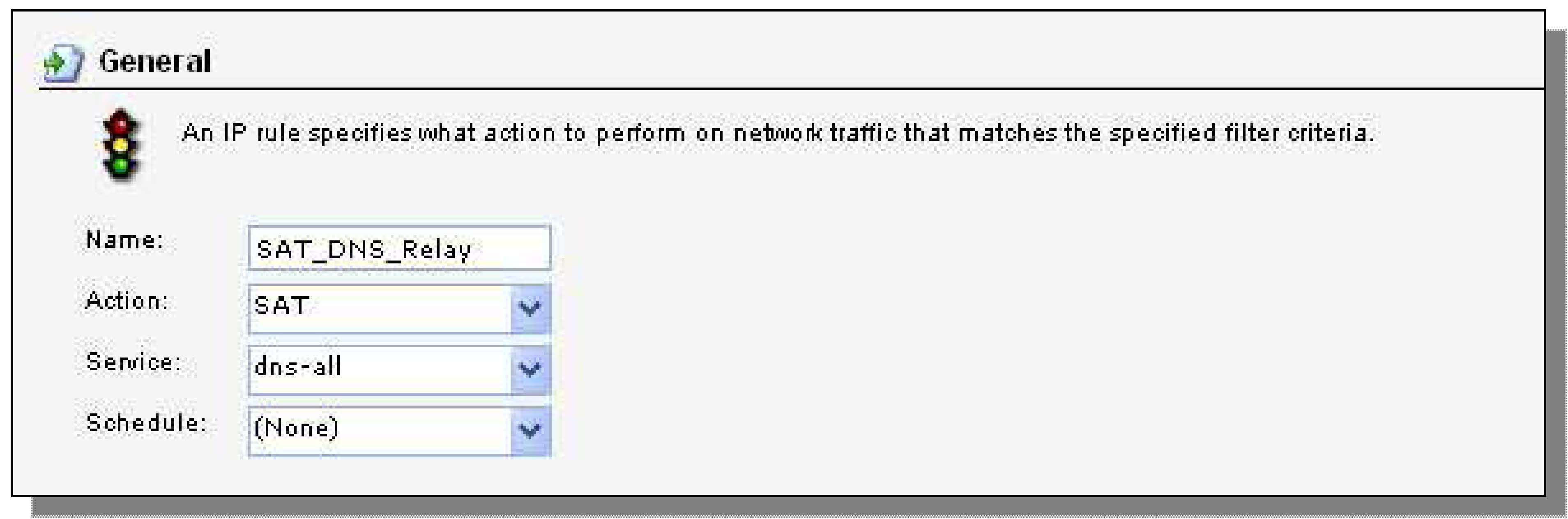
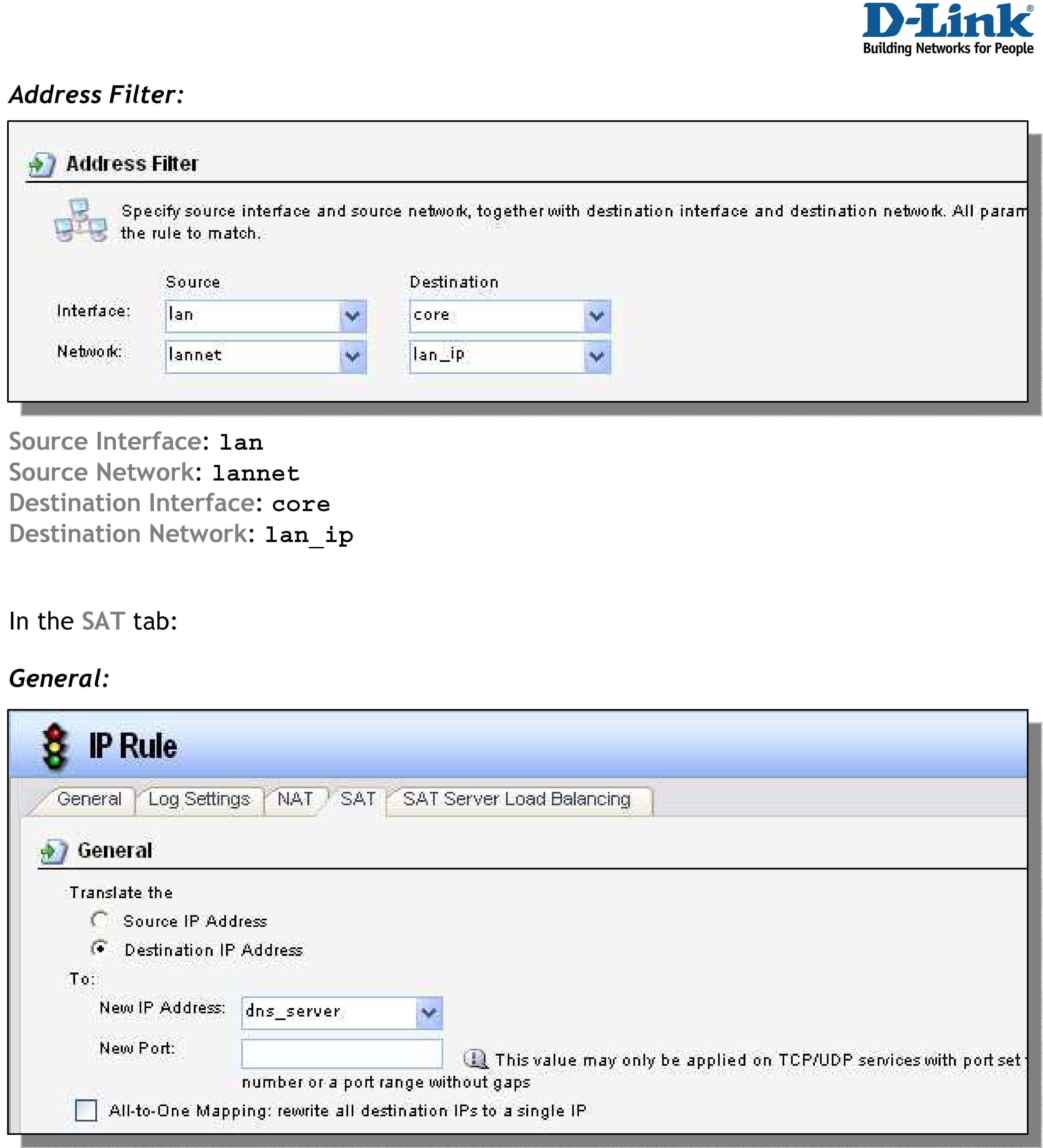
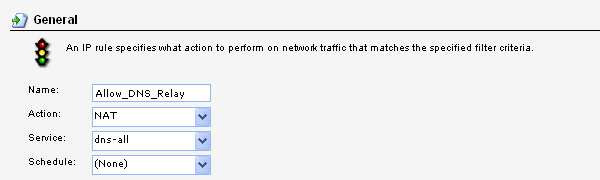

 Print
Print StumbleUpon
StumbleUpon Facebook
Facebook Twitter
Twitter Google Bookmarks
Google Bookmarks Add to favorites
Add to favorites email
email Google Buzz
Google Buzz LinkedIn
LinkedIn Live
Live PDF
PDF RSS
RSS Wikio IT
Wikio IT
Lascia un commento
Devi essere connesso per inviare un commento.